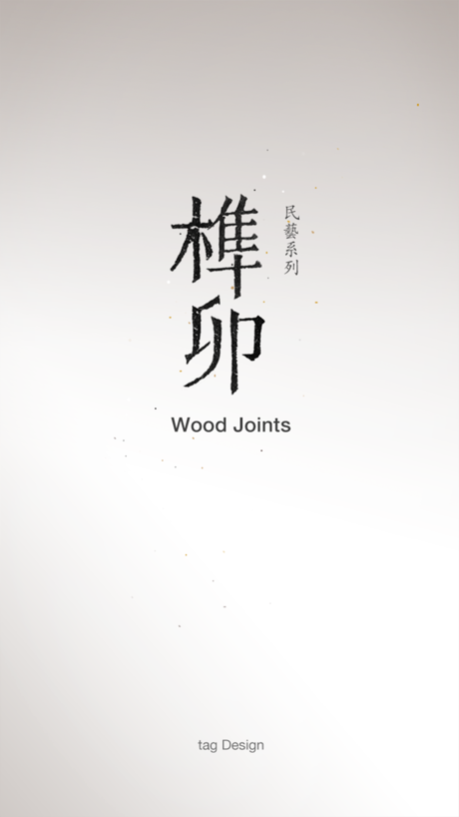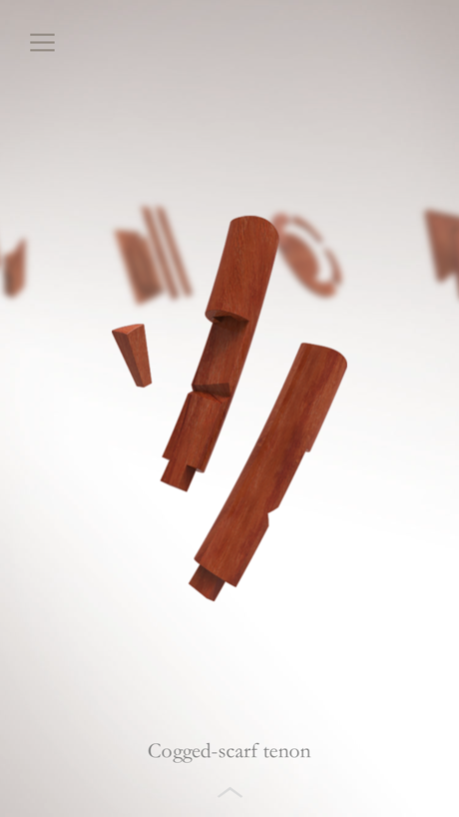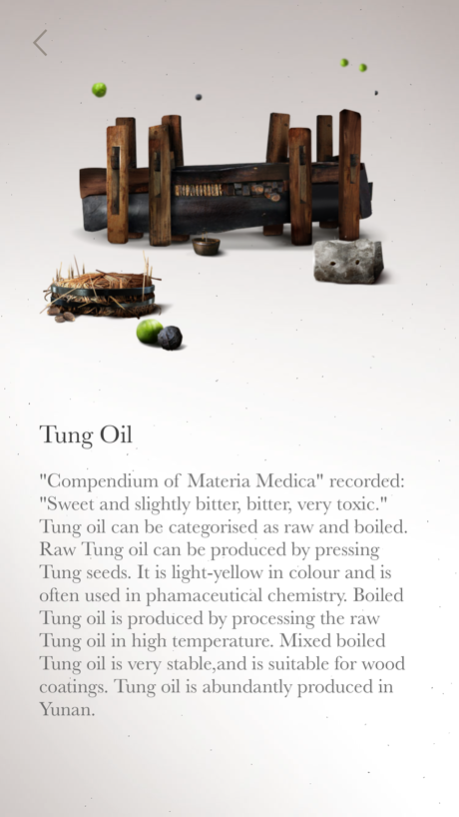Wood Joints 2.0.2
Continue to app
Free Version
Publisher Description
I remember when I was little, my father used to make the furniture by himself. A pile of timber would be transformed into the table, chairs, cabinet, and cloth covered sofa. It totally amazed me.
Childhood memories are full of the fresh smell of timbers from shaving the wood, and the sound of sawing…
As I grew up to become a designer, I’ve maintained the my appreciation for the natural feeling of wood. I like wood furniture for it's warm touch and the natural smell.
Wood is from the forest and human being is mothered by the nature. The closeness that people enjoy with wood may derive from the nature.
As a designer, both in study and work, one inevitably encounters the long history of the Chinese craftsmanship in both architecture and furniture. The tenon-and-mortise joint structure as the essence of traditional Chinese furniture and architecture has always attracted my curiosity. I collected some literature on architecture and furniture and many e-books on the tenon-and-mortise joint structure online. The delicacy and beauty of tenon-and-mortise joints are truly appealing and stunning.
But a question remains. The tenon-and-mortise joint in books are two dimensional drawings. One has to use one’s imaginations to reconstruct these into a three dimensional structure. The simple ones are easier to understand. But the more complex ones are really taxing on the brain and in the end I could not get to the bottom of it.
This inspired me: Could I use computer technology and 3D models to gain a clear perspective of the classical tenon-and-mortise joint structures?
Further, what about making the tenon-and-mortise joint structure on iPhone and iPad like playing a game? How wonderful would that be!
Sometimes I think, maybe one day I can become a carpenter, a craftsman.
Through 6 months of preparation and hard work, my team has accomplished this little dream.
We can provide:
a high quality 3D model to view the 27 classical tenon-and-mortise joint structures broken down into their composite parts;
exquisite designs to present the timber materials suitable for the tenon-and-mortise joint structure;
well-versed interactive explanations of commonly used traditional carpentry tools;
visual and interesting instruction about the history and evolution of the tenon-and-mortise joint structure;
the ability to share on the social networks;
So this is the tenon-and-mortise joint structure dedicated to all those who have a passion for nature, wood, and design. Together let’s enjoy the beauty of tenon-and-mortise joint structure!
Thank you to all those who offered us a helping hand!
Wechat ID:TagUxDesign
Sina Weibo:TagUXDesign
Jul 21, 2017
Version 2.0.2
This app has been updated by Apple to display the Apple Watch app icon.
1.Add the download link of the new app:Folding Fan.
2.Welcome to download our new app:Folding Fan.We have created a cooler experience for you.
3.Bug fixes.
4.Improved UI.
About Wood Joints
Wood Joints is a free app for iOS published in the Kids list of apps, part of Education.
The company that develops Wood Joints is Beijing Tag UX Network Technology Co., Ltd.. The latest version released by its developer is 2.0.2.
To install Wood Joints on your iOS device, just click the green Continue To App button above to start the installation process. The app is listed on our website since 2017-07-21 and was downloaded 6 times. We have already checked if the download link is safe, however for your own protection we recommend that you scan the downloaded app with your antivirus. Your antivirus may detect the Wood Joints as malware if the download link is broken.
How to install Wood Joints on your iOS device:
- Click on the Continue To App button on our website. This will redirect you to the App Store.
- Once the Wood Joints is shown in the iTunes listing of your iOS device, you can start its download and installation. Tap on the GET button to the right of the app to start downloading it.
- If you are not logged-in the iOS appstore app, you'll be prompted for your your Apple ID and/or password.
- After Wood Joints is downloaded, you'll see an INSTALL button to the right. Tap on it to start the actual installation of the iOS app.
- Once installation is finished you can tap on the OPEN button to start it. Its icon will also be added to your device home screen.